How To Use Amazon’s Discount Search
Enter what you’re looking for into the search bar. For our little experiment, let’s go with coffee makers.
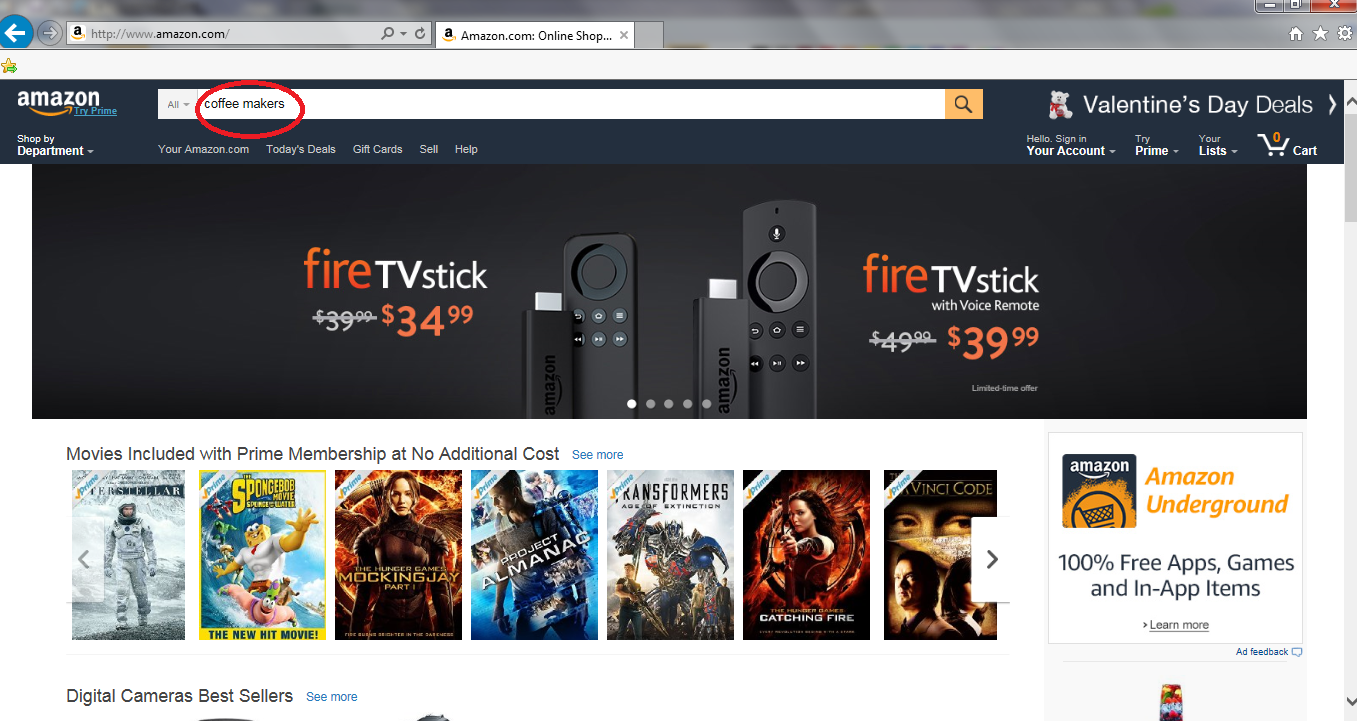
As you’ll see, the associated results are populated by best-sellers and whatever models Amazon is pushing.
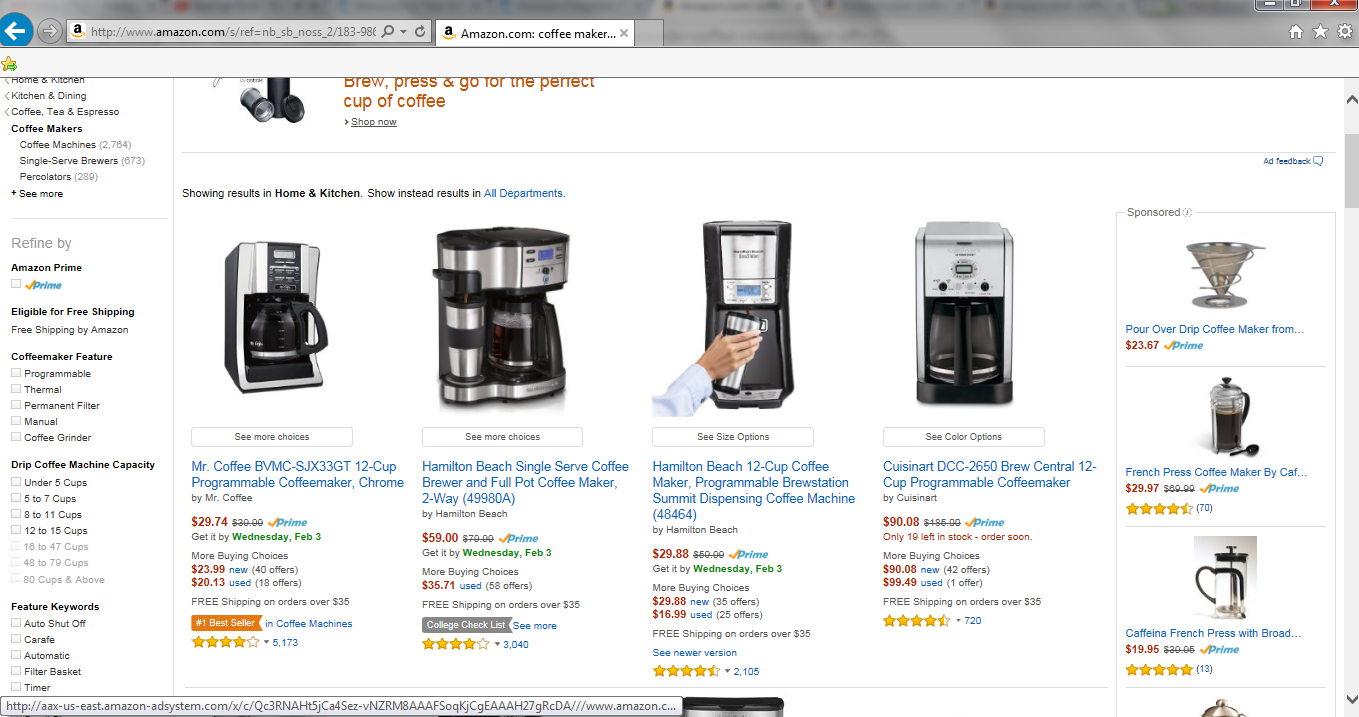
To see which ones are 50 percent off, add &pct-off=50- to the end of the search URL. How about ones that are between 50 and 70 percent off? Simply add &pct-off=50-70 to the URL, and you’re good to go.
To see it in action, let’s return to our coffee makers search results page and add &pct-off=75-.
You’ll see that Amazon automatically comes back with models that are 75 percent off (along with others ranging from about 50 percent off and up). Since they’re all listed front and center, it makes it much easier to navigate through the inventory to find what you’re looking.
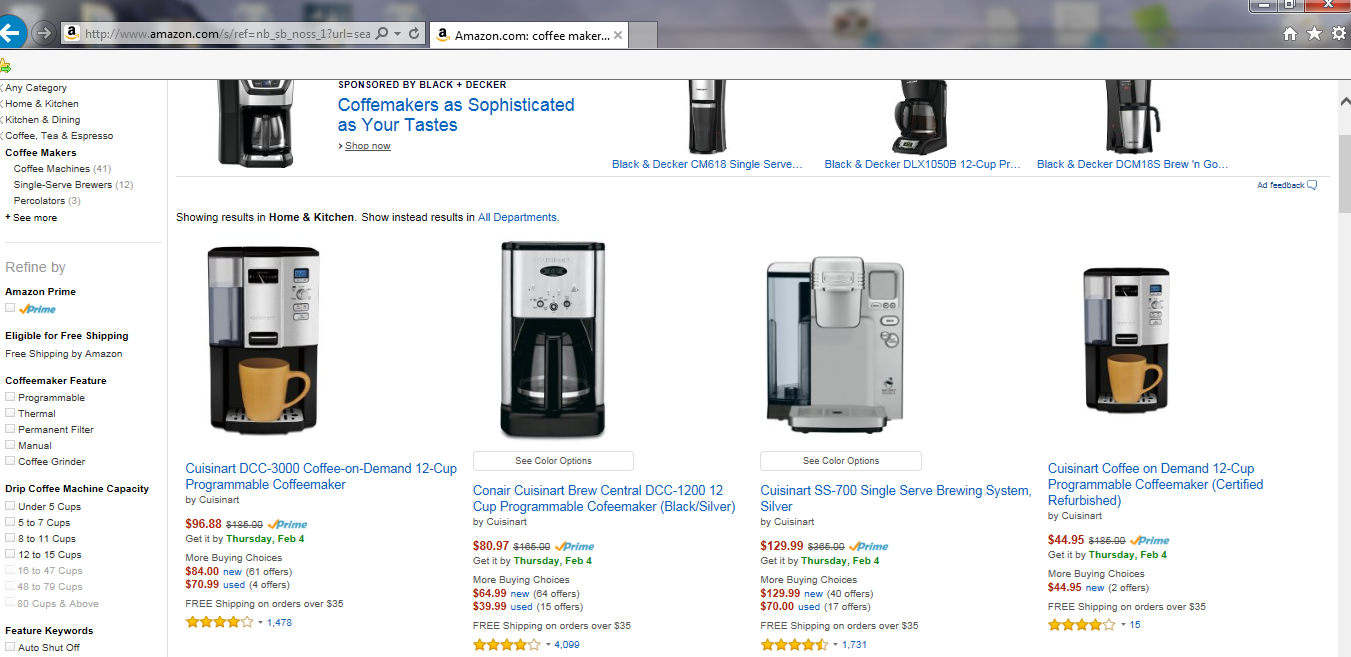
While playing around with this tool, you might ask yourself why it doesn’t make more sense to just sort your search results from lowest to highest price. Be warned: if you do, you’ll have to weed through irrelevant (and annoying) items that are only slightly related to your search query. For example, if you type “coffee makers” into the search bar, then filter the results by lowest price, you’ll have to deal with pages of results like these before getting to the good stuff:
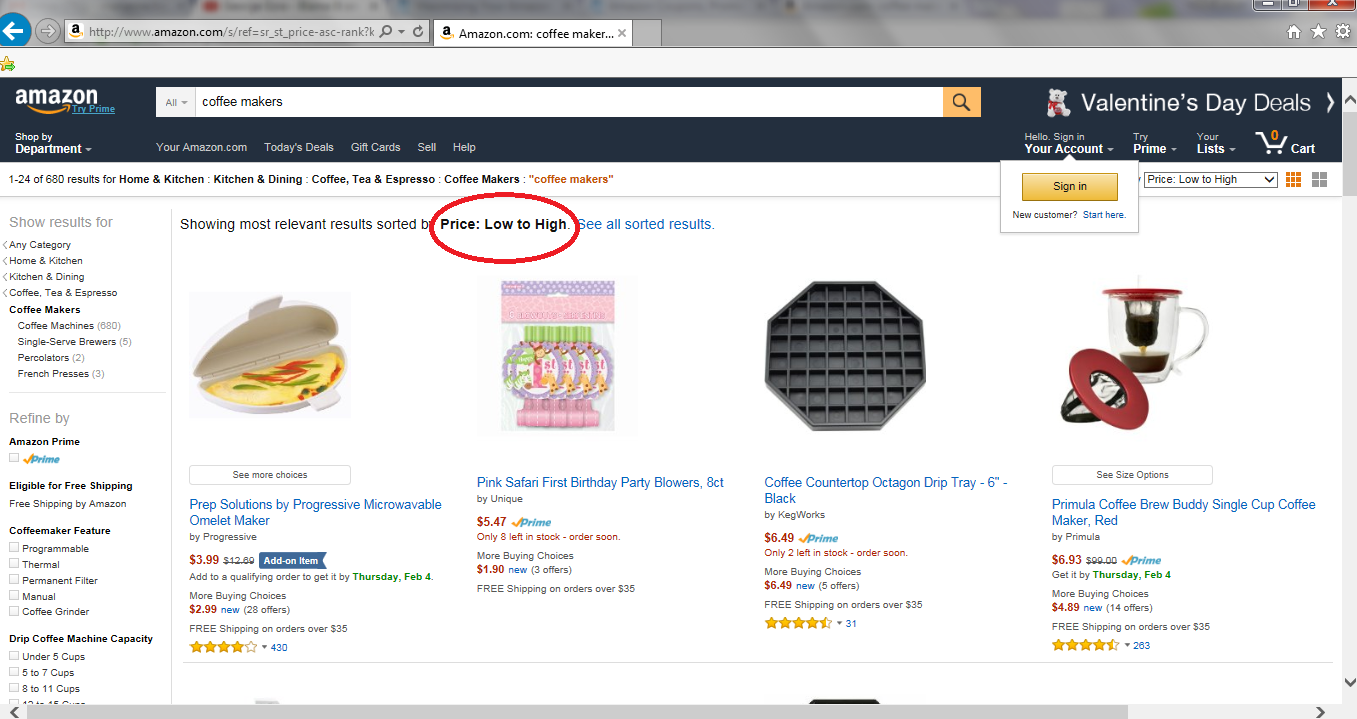
Also, don’t forget to include a dash after a single number (so &pct-off=25- for 25 percent off). If you leave it off, the discount search function won’t work.


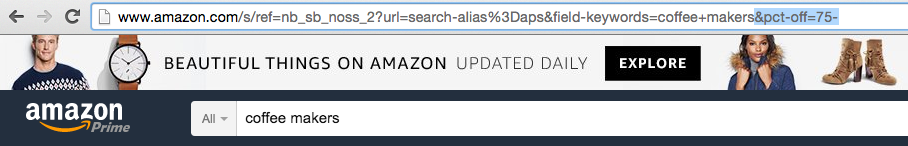

No comments:
Post a Comment